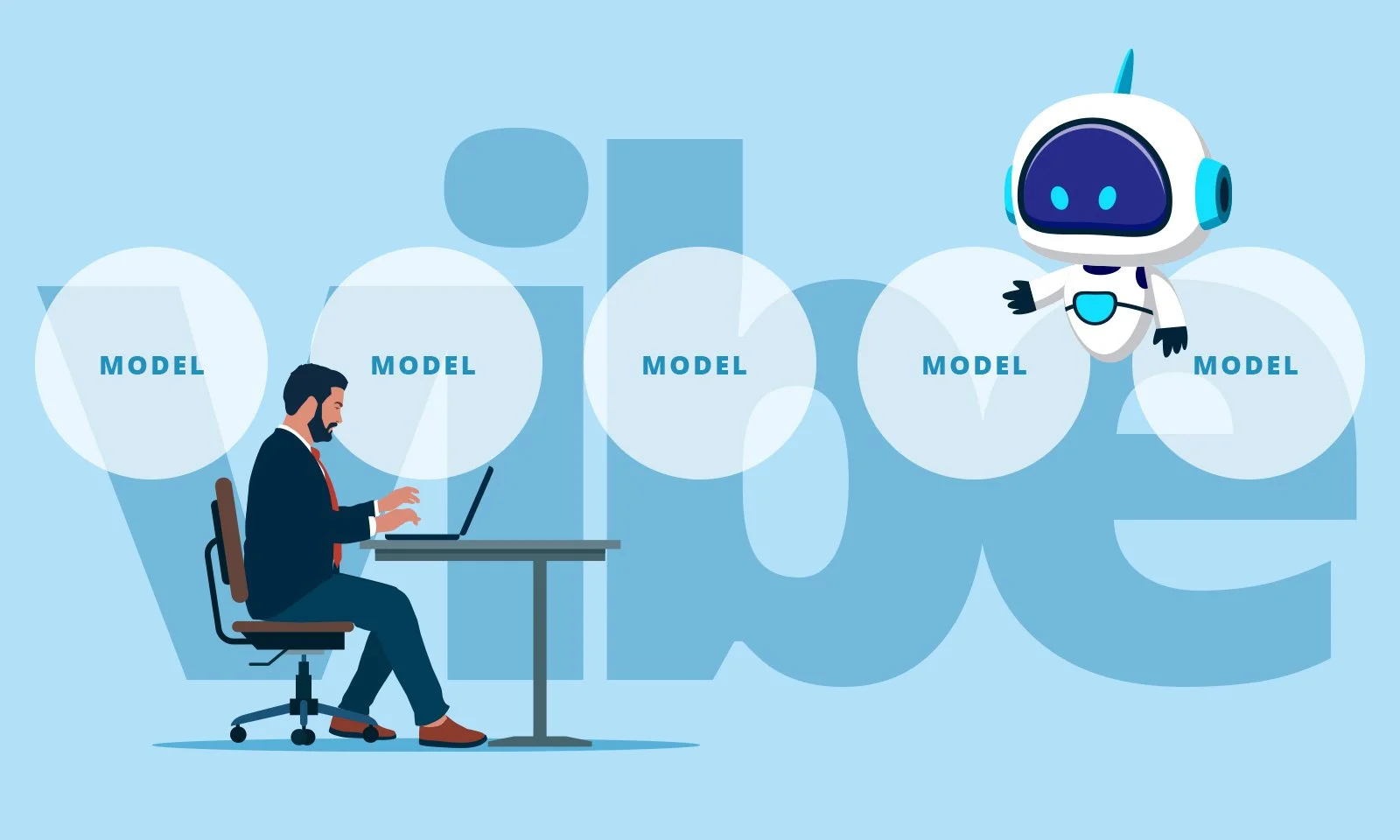Creating Current or Previous Jobs and Roles on Your Profile
Overview
As we mention in our Roles Overview article, there are two ways to get a job and the associated skills connected to your Ibbaka Talent Profile. This article addresses creating a job from scratch. For more on connecting your Profile to an existing job in a competency model, go to our help article on that topic by clicking here <link>.
The Roles Tab in your profile contains two types of roles.
Job roles are positions and/or roles that you’ve held in the past which you define, and/or which you connect to in your organization’s competency model.
The second section, ‘Team Roles’ is for roles that you have played on the team in Ibbaka Talent of which you are currently or have been a member.
What kinds of Jobs can I add?
We are used to thinking of the word ‘Job’ as something you have as a full-time employee. However, you can also use the Jobs functionality on your Profile to define short-term project roles, consulting roles or contract engagements you may have had in the course of your career. You can use the name of the Job you are defining to help people understand what type of job or role you had/have. For example, if it is a consulting role you could simply append the job name to include “(consultant)”. If it was a short-term project role in your organization that doesn’t exist in Ibbaka Talent, you could append the job name to include “(project)”, along with anything else you want people to know about it, at-a-glance.
Why Add Current and Previous Jobs to Your Profile?
When you build a job from scratch on your Ibbaka Talent Profile, it can help you get discovered for opportunities by colleagues who are looking for someone like you, and it can help you build your skill profile in a couple of important ways:
Identify additional skills: When you create a job on your profile, you have the ability to define the skills that you use(d) in association with that job. When you add a skill to a job, it is automatically added to your profile.
Build SkillRank for job-related skill sets: Once a job is defined, anyone you add as an observer to that job will be able to assess those skills. Once you have three or more peer assessments for a skill, your initial SkillRank is formulated for that particular skill. The only other way to build SkillRank is to claim skills in the context of Teams on Ibbaka Talent, where your teammates will then be invited to assess you. To understand more about how SkillRank works, see our FAQ.
Add a Job to Your Profile:
Go to your Ibbaka Talent Profile, and click on the Roles Tab. Under Roles, click on the ‘Jobs’ tab.
Click the big orange ‘Plus' button on the right-hand side of your screen.
Type the name of the organization with which the Job or Role was affiliated.
Name the Job or Role. Don’t forget to add anything that might help people understand what type of Job or Role you are describing (e.g., contract, consultant, project, etc).
Choose the start and end dates for the Job or Role.
Click the Add button.
Adding Skills to a Job:
Once you’ve added the job to your profile, a modal window for the job will open, with two drawers - one for Skills and one for Stakeholders. To add skills:
Click on the arrow for the skills drawer.
Type the skills that you want to add into the text field. If you see a skill already exists, you can simply select it from the search results. If you don’t see the skill you need in those results, simply press ‘ENTER’ after you have finished typing it.
When you add a skill to a job, it is automatically added to your profile. If you choose to delete skills from a job as you are editing it, you will need to delete or hide those skills in your profile separately. Deleting skills from a job does not remove them from your profile.Self-assess for the skills you add when you are ready to do so.
Can’t find what you are looking for?
We are here to help - send email to support@ibbaka.com